Research Support
Qualtrics – Online Surveys
All members of the OII can request access to the OII’s Qualtrics web survey tool that can be used for conducting online surveys. You can find information on how to obtain access to this service by contacting help@oii.ox.ac.uk and quoting your Curec number and Oxford University SSO ID.
Please note that this facility is only available for staff and registered students currently at the OII.
Virtual Servers
We provide a general-purpose computer running Ubuntu Linux for DPhil students, researchers and academics who wish to run small-scale projects / data collections. The machine is available 24 hours a day except for scheduled downtime. You can find information on how to obtain access to this service by contacting help@oii.ox.ac.uk.
Researchers who have projects with larger requirements should discuss their needs with the IT manager to see if this is something that we can run within our current infrastructure availability and manpower.
Subject to resources being available, we can set up a virtual machine for the use of a single researcher or DPhil student. Please contact us to see if we can serve your particular needs.
As we have limited server resources we require that all projects give us an project end date so that server resources can be reissued to other projects.
Finally, the university has an Academic Research Computing facility – https://www.arc.ox.ac.uk which might be appropriate for your needs, particularly if you want GPU-based services.
Information for researchers preparing bids
About our hosting environment
Servers are stored in a data centre. Our data center offers the following features:
Resilience
- Dual resilient ‘Uninterruptible Power Supplies’ (UPS): electricity is supplied from two separate substations each supplying a separate UPS.
- Dual power bars to each cabinet from separate feeds: each cabinet has two power bars fed from separate power distribution units, which are fed from independent UPS’s.
- Critical service protection: there is no single point of failure as critical services are dual-homed.
- Network connectivity from two incoming optical fibre feeds via diverse routes from the University backbone network.
Energy Efficiency
The Shared Data Centre was designed by specialists to ensure it meets international standards:
- It meets TIA942, the international infrastructure standard for data centres.
- The data centre will operate ‘Trigeneration’ cooling, using an absorption chiller which consumes less electricity than conventional cooling and leads to considerable savings in energy consumption.
- It will be equipped with ‘cold aisle containment’ to maximise cooling efficiency and provide a 500 kilowatt cooling capability upon opening.
- In-rack cooling via chilled water will ensure that higher density equipment remains at the correct temperature without having to cool the entire centre.
Security
Security measures include:
- A Bio-metric Proximity Reader entrance system, which relies on thumb print identification.
- An anti-tailgating security portal and a 365 degree CCTV camera system.
- Individual proximity readers on each cabinet.
- Fire prevention is provided by a localised high pressure water vapour fire suppression system in the floor and ceiling.
- The floor includes a leak protection system.
Backups
Depending on the nature of your research data, we might need to customise how your data is backed up. For example sensitive data containing personally identifiable data might need to be backed up in a encrypted state.
Generally, we do daily incremental backups of all servers from the OII to a offsite secure data centre. This does not include researcher/DPhil virtual machines except by prior arrangement. There may be a cost charged to your project if you require this.
In addition to backing up the machines in-house we also utilise the University HFS System. The HFS uses IBM Tivoli Storage Manager (TSM) client-server software to manage the backup and/or archive data. Data is sent from the client computer, across the University (backbone) network to the HFS server and ultimately is stored on magnetic tape in an automated (robotic) tape library. The HFS servers and tape library are situated in a climate-controlled, secure location. Three copies of the data are made, each to separate tapes: one copy is held in the automated tape library; the second, in a fire-proof safe located at OUCS; and the third in a fire-proof safe at an off-site storage facility outside.
Server backup policy:
- Maximum number of versions of any one file kept = 2.
- Maximum retention of the second (old) version of a file = 90 days.
- Maximum retention of the most recent version of a file = 90 days.
Common costs useful in preparation of bids
Software costs:
- Mathematica: £90.
- NVIVO: Oxford has a site licence.
- SPSS: Oxford has a site licence.
- Any other software requirements should be discussed with the IT Manager by emailing help@oii.ox.ac.uk.
Commonly requested hardware costs:
- Low-end laptop. (£600).
- Mid to high-end laptop. (£1.5-£2.5k).
- Low-end workstation: Average desktop with screen. Good for email, word, and visiting web sites. (£1k).
- Mid-level workstation: Good for analytics programs. (£1.5k).
- High-end workstation: Contact help@oii.ox.ac.uk to discuss requirements and we can get you a quote.
- External Hard drive 3TB. (£100).
- Dictaphones: (£100).
- Anything else email help@oii.ox.ac.uk.
