Email & Calendars
- All staff and students are automatically given email accounts on Oxford Nexus, the University’s main central email system.
- You will be assigned an e-mail addresses of the form: firstname.lastname@oii.ox.ac.uk. If you also have a college affliation you will also be assigned a college email address alias (e.g firstname.lastname@keble.ox.ac.uk).
- E-mail sent to either of the address will be delivered to the same inbox.
- Email client configuration: You can use a wide variety of clients to check you mail. It is straightforward to configure email clients for use with Nexus, and instructions are given on the University’s IT Services site.
- Webmail: You can also check you mail via a web browser by visiting the Nexus365 webmail interface.
- Login using your Oxford single sign-on (SSO) user name and password.
- You will be allocated a quota of 50GB (at the time of writing).
- The University and the department assumes that all of their members have, and regularly check, a University e-mail accounts.
- Tutors and College officials may send vital academic and other information to you by e-mail, and it is your responsibility to ensure that you regularly read your email while you are in Oxford.
- Remember to check your Junk email folder. Information on Spam Processing available here.
IT Services email information
Much more information is available at: http://help.it.ox.ac.uk/email/index/
Calendars
OII General (Room bookings, meetings, foretastes, events, brown bags etc)
- Web page: Click to view the calendar in your browser.
- iCal subscription: https://outlook.office365.com/owa/calendar/a825907d3f6541c9877d4b4dd037d548@oii.ox.ac.uk/f6880531ef8a43e99aa31b98591b59a516752762622947311056/calendar.ics
OII Events
- Web page: Click to view the calendar in your browser.
- iCal subscription: https://outlook.office365.com/owa/calendar/7e2d4ca2d62d47138f08694c2d064ff0@oii.ox.ac.uk/97379a0f320a4ffbaeaf13809cc57ac9729206642430555598/calendar.ics
Instructions for subscribing using ICS links
MacOS Calendar App
- Choose “New calendar subscription…” from the File menu.
Be sure to change the refresh interval, the default is weekly which is too infrequent. - Choose your iCloud account for the Location if you want it to appear on multiple Macs.
- The calendar will then appear in your sidebar in the Calendar app.
Outlook (Windows):
- Right-click on My Calendars and add a calendar ‘From Internet…’:
- Then paste the ics link for the calendar into the box
