Accounts & Security
Your Accounts
1. University Single Sign-On (For students)
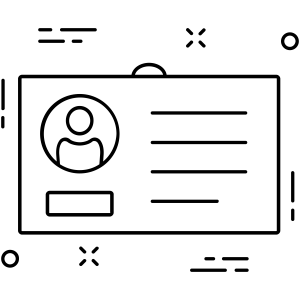 All Students can use their Oxford username for accessing services within the OII. The Oxford Username is also referred to as your Single Sign-On (SSO) username because it lets you access multiple services, across the university, with a single login – including the email system.
All Students can use their Oxford username for accessing services within the OII. The Oxford Username is also referred to as your Single Sign-On (SSO) username because it lets you access multiple services, across the university, with a single login – including the email system.
All new University members have an Oxford Username created automatically when their University card is issued. You will receive a sheet of paper that contains your email address, an activation code and a link to a website by which you can activate your account.
- Used for:
- Logging into OII Student workstations located at 1 St Giles.
- Printing.
- Accessing your files.
- Email, Nexus365, SharePoint.
- Canvas (Oxford’s Virtual Learning Environment).
- IT Services Self Registration for software downloads, managing accounts and viewing your registration data.
To find out more, see the university’s SSO page.
You can manage your SSO account here.
2. Oxford Internet Institute Account (For researchers and support staff only)
This account is issued to everyone on their day of induction at the OII.
The account is used to access services provided by The Oxford Internet Institute, including access to the intranet, printing, accessing your files, and login for workstations.
To change your password login to an OII Windows desktop machine. Once logged in, press the CTRL-ALT-DEL keys all at once. Click the “Change Password” button in the dialog box that comes up. Follow the prompt to change your password using the criteria above, using TAB or mouse to change fields.
This account will expire at the same time as your University card. Please contact us if you require an extension.
If you have any questions or issues, you should contact the OII Helpdesk: help@oii.ox.ac.uk
3. OII Website log-ins
If you have been given editorial access to any of our websites, you are likely to have different passwords for each.
- Passwords to our satellite websites are the same as on your OII Account, above.
- Passwords to the main site, intranet, and other sites, can be set by you.
Passwords
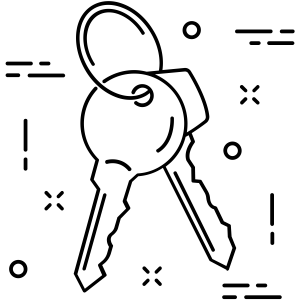 You should have strong passwords on your accounts, and avoid re-using passwords.
You should have strong passwords on your accounts, and avoid re-using passwords.
You can find some great advice on how to select passwords at Schneier on Security.
You are responsible for maintaining the security of your accounts. You must not disclose your password to anyone else – including IT Staff. Any email requesting your password will be a scam.
Anti-Virus
We strongly recommend that you take steps to protect your computer(s), including backing up data, installing up-to-date anti-virus software and keeping the operating system and other vulnerable software up to date. The University has a site licence for Sophos Anti-virus which you can utilise.
| Operating System | Instructions/Information | Download Sophos From |
|---|---|---|
| Windows 10, 8.x, 7 & Vista | Sophos for Windows instructions | Registration |
| macOS 10.8–10.12 | Sophos for macOS instructions | Registration |
| Linux | Sophos for Linux instructions | Currently unavailable |
VPN
Oxford University has many ‘Oxford-only’ resources which are only available from computers which are physically connected to the University network. VPN (virtual private network) is a method where a computer anywhere on the Internet can be made to appear as if it is physically connected to the University network. By using the VPN software you will have full access to University services such as the Library databases, administration interfaces, etc.
You can find information on connecting to the Oxford VPN service here.
Phishing Info
Phishing is the fraudulent process of attempting to acquire sensitive information such as usernames, passwords and bank or credit card details by criminals masquerading as a trustworthy person or organisation in an electronic communication. Phishing attacks are most often launched by email, although some have been seen using other methods such as mobile phone text messages.
Please note:
- No one should every ask you to disclose your password.
- We do not ask you to verify your email account periodically.
- The central university does require you to change your SSO password annually.
- It is generally highly suspicious to be asked to login to a system to confirm your details or upgrade your access and it would be highly unusual for us to do so without clear additional message content that would direct you via a route you could independently confirm as official (i.e. we would not just offer a link).
- If a phishing attempt is aimed at departmental or university services please do report it by forwarding the email, including the full headers, to phishing@it.ox.ac.uk.
- If unsure you are always welcome to ask (by emailing help@oii.ox.ac.uk) and we would much rather confirm message are/are not phishing attempts than deal with security breaches as a result of a phish.
You can find out more https://www.infosec.ox.ac.uk/phishing
